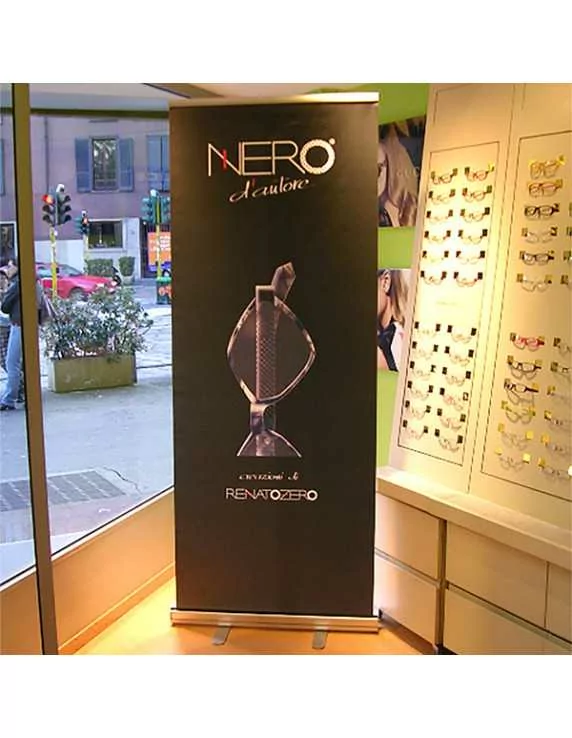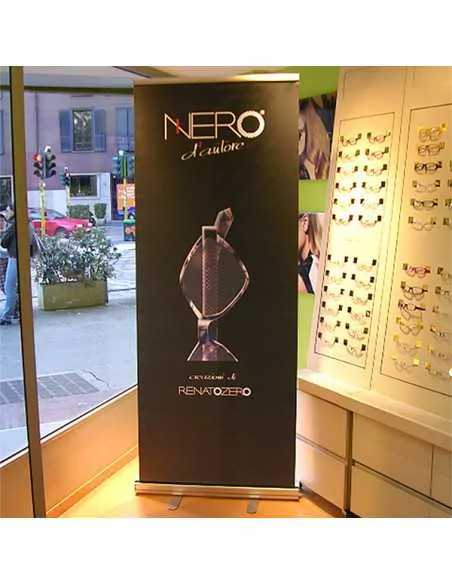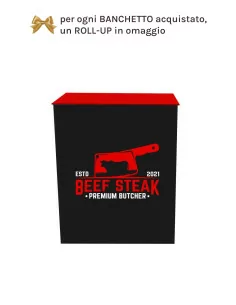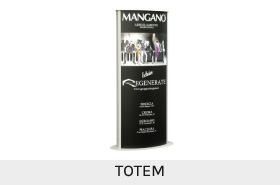Flash
*Required step
You can download a maximum of 1 files.
We check your file for free!
Your configuration:
- Final price
- €29.00
Flash features
Material:
anodised aluminium rollup
Print:
interchangeable pvc banner, single-sided (85x198cm, 100x198cm) or double-sided (85x198cm). The roll-ups with a width of 85 cm can also be combined with fabric printing.
Special signs:
roll-up advertising banners supplied with bag, self-supporting, immediate assembly thanks to the mechanism that rolls/unrolls the print. Reliability of the mechanism guaranteed! Also available with width cm 150, cm 200 and cm 300 (see product Flash Maxi), in addition to the version Roll-up Deluxe.
This product is recommended for indoor use. Customers often ask us to take advantage of the convenience of this rollup also for outdoor promotions. In these cases limited exposures and sheltered environments (not exposed to wind) are recommended, possibly ballast the base.
For "demanding" outdoor uses, the roll up outdoor ROLLOUT is recommended, as it has the right characteristics to combine the convenience of a rollup (in terms of ease of assembly and transportability) with the stability required for outdoor use.
All products that cannot be added directly to the cart, provided a series of preliminary choices by the buyer (configuration), are classified as "customized" products. The configuration choices result in different product finalization interventions. After the order, the goods are prepared in the "semi-finished" state according to the specific choices of each customer.
- best seller!
- Various sizes available
- immediate transport and assembly
Reviews for Flash
What does it mean that the flash mechanism is guaranteed?
There are various types of roll up displays on the market… only apparently very similar to each other. The discriminating factor for these structures is represented by the quality of the winding mechanism: Studio Stands is able to ensure maximum operational reliability for the Flash roller shutter. Aware of the quality of its roll up, our company undertakes, in case of problems (excluding cases due to improper use), to repair / replace the product under warranty.
How do I fix the print to the flash? Can I do it?
If the customer orders the structure with print, he will receive the product with graphics already assembled, tested and ready to use. If, on the other hand, he only orders the display, he will have to combine the print at a later time: fixing is simple and does not require special equipment (it is sufficient to follow the instructions given and illustrated in the product instruction sheet). A video of the assembly is also available to help you in these operations.
What happens if I remove the pin on the Flash display stand before inserting the print?
The pin on the Flash stand when inserted blocks the rewind mechanism. If it is removed in the absence of printing, the mechanism is idle by "unloading" the spring (also risking its damage). If this problem should occur, contact our assistance service for the information necessary to restore the mechanism.
How can I change the Flash print in case of reprint? Can I do it?
Instructions for changing the print of the roll up Flash display:
- Extract all the roll up print until you see some scotch paper, then insert the special stop in the small side photo to block the print.
- At this point remove the tape and staple so that you can remove the print from the base.
- To free the print from the upper profile just pry between the two profiles (in a delicate way or you risk damaging the profile itself).
To assemble the new print, refer to the instruction sheet that can be downloaded from the exhibitor page. A video is also available to help you do this. It can remain as if it were removed…